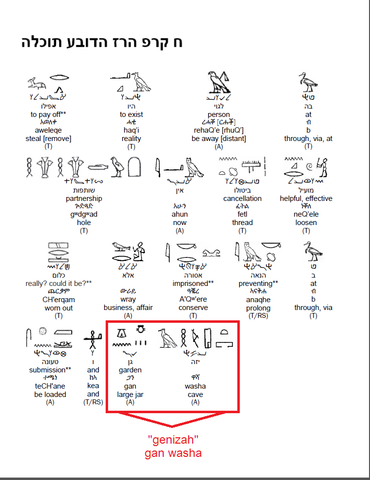Description
Imagine if you could personally program Siri to be your assistant, customized to be like nobody else's version. And if you could program Siri to respond, react, do things exactly and speak with you exactly how you want.
Well, you would have AIVC Pro. Short for Artificial Intelligence Voice Command, AIVC Pro (http://www.yourapp24.com/en/aivc.html/) is your completely programmable AI assistant.
As an android-user AIVC will be your helpful assistant to handle even more than easy commands. AIVC will be your speech-based support to handle various matters easy and fast.
Sign up to be part of this project.Download AIVC Pro for free here: link (right-click to save).
Sign up to be part of this project.
Features:
Talk to AIVC as you would to a normal person using your natural speech. You will be understood the best way if you use full sentences.
Please find below a summary of all functions and some example commands how to use AIVC. You can also check the help section in the AIVC-menu.
Of course you AIVC will understand you without using our mentioned commands. Our system will filter your spoken words and will try to perform the requested action.
AIVC Manager
With the AIVC-Manager you have the opportunity to define your own commands and to control devices which are accessible via a web interface. Please download and read the instructions carefully in order to use the function properly.
Call contacts by speaking
You can make calls by voice command. AIVC will select the desired contact for you.
Say for example: "Call John Smith", "Dial Charlie" or "Call Susi on her mobile".
You can also call a number directly.
Say for example: "Dial 0897654321".
In addition, you can easily make video calls with AIVC.
Say for example:: "Videocall John Smith".
Send a message by speaking a contact and message
Write fast and freehand text messages. Say for example: "Text to John", "Tell John I'm coming later!", "Send message to Charlie Where are you?", "Do I have unread messages?" or "Show me the last message which I have received?"
The command "contact" you can change the selected contact, "delete" to delete the message, "send" to send the message, "cancel" to not send the message, "read" to read the message. Anything else that will tell you automatically added to the message. Precondition for the parallel language input is that the Google Voice Search box is disabled.
Send an email by speaking a contact, subject and message
Send emails with AIVC and save your valuable time. Say for example: "Email to John", "Send Charlie an email" or "Send Peter an email Subject Recipe Text Please send me the recipe".
The condition is that deposited under the desired contact, an email address.
Get route information
AIVC navigates you - with the help of Google Maps, Navigon Mobile Navigator, Be-on-road or Sygic - to your desired destination. Select your desired navigation program in the AIVC-menu. Say for example: "Where's there nearest pharmacy?", "Navigate me to New York" or "Take me to Miami".
Get places information (Pro-Version)
Find the nearest gas station, restaurant, bar, McDonalds, etc. in your area - with the help of Google Places. Say for example: "Where is the next pharmacy?" or "Where is the next gas station?"
Make appointments by voice (Pro-Version)
Manage your appointments with AIVC. You can create appointments or query. Say for example: "How does my day look like?", "Schedule a meeting for Monday at 9 o'clock" or "Remind me on Thursday to buy tickets"
You can select different calendar in the AIVC-menu.
Take notes by voice (Pro-Version)
Take a note by voice. You can create notes or show your notes. Say for example: "Take a note", "Note that I spent $25 on dinner" or "Show me my notes"
Set alarm by speaking
Set your alarm with AIVC. Say for example: "Alarm for 7:00 AM", "Wake me up in 20 minutes" or "Set alarm for half past 9".
If you have problems to set the alarm, get free Alarm Clock Plus in the Google Play Store. The manufacturer of your device is not in this case complied with the Android standard.
Set timer by speaking
Set a timer - thanks AIVC - a breeze. Say for example: "Set Timer for 3 minutes", "Countdown to 30 seconds" or "Set Timer for 2 minutes and 30 seconds".
Calculator, Unit Converter and Currency Converter
You can also solve arithmetic problems with AIVC. Integrated is a Calculator, Unit Converter and Currency Converter. Say for example: "Calculate 24 + 48", "What is 88 Dollars in Euro" or "What are 6 kilometer in miles?".
Prerequisite for this function is that the speech recognition has understood the numbers correctly.
Play music or videos by speaking (Pro-Version)
You can play your audio or video files via voice input. Say for example: "Play ('Title of the song or video')".
AIVC looking for you on the Internet for images and displays it to you. Say for example: "Show a picture of Rihanna" or "Can you show a Picture of the Empire State Building?".
Once the image is displayed you can also save this, just press the menu button and then click Save.
Control your receiver by voice (Pro-Version)
The first step of voice control for TV receivers has been taken and you are able to switch channels speech-based. Voice control supported TV-receivers are all Enigma2-based at the moment. Say for example: "Zap to CNN", "Change chennel to MTV" or "Set volume to 60".
Make sure you have correctly entered your credentials in front of the AIVC-menu.
Translate texts into over 35 languages
With AIVC you can translate your spoken texts with the help of Google Translate in over 35 languages??. Say for example: "Translate into German What's your name"
Available languages??: Arabic, Bulgarian, Catalan, Chinese, Czech, Danish, Dutch, English, Estonian, Finnish, French, Greek, Haitian, Hebrew, Hindi, Hungarian, Indonesian, Italian, Japanese, Korean, Latvian, Lithuanian, Norwegian, Polish , Portuguese, Romanian, Russian, Slovak, Slovenian, Spanish, Swedish, Thai, Turkish, Ukrainian and Vietnamese.
Get stock information
Get the stock prices of any companies. Say for example: "How is the stock price for Yahoo?", "How does Google perform?" or "What about the Amazon stock price?"
Update Facebook or Twitter by speaking
Update your Facebook or Twitter status with AIVC. Say for example: "Post on Facebook What's up tonight?", "Tweet Today is a nice day." or "Post I Love the Oscars on Facebook."
The text is automatically posted on your Facebook wall or on Twitter. To use this feature you must log in with your Facebook or Twitter data in the AIVC-menu.
Get weather information
Ask weather data from AIVC. Say for example: "How's the weather in Munich?", "Do I need an umbrella?" or just ask only "How's the weather?" and AIVC will locate your current location and delivers the desired weather data from your current location.
Search the internet by speaking your query
With AIVC you have the opportunity to search the Internet for information. Say for example: "Search for Hotel in Stuttgart" or "Search the web for Dreambox"
In the AIVC menu you have the option to choose between the search engines Google, Yahoo or Bing.
You can also search on YouTube or Market. Say for example: "Search YouTube for Alice" or "Search Market for Alice".
Open applications by speaking the app name
Look no more for applications on your device, start it easily by voice. Say for example: "Open WhatsApp" or "Start Calculator". The application will then automatically start.
Get information from Wikipedia/Freebase
Get information about countries, cities, companies, mountains, rivers, people and definitions from Wikipedia or Freebase.
Ask for example:
"How old is (Person)?"
"What is the definition of (Keyword)?"
"When was the death of (Person)?"
"What's the capital of (Country)?"
"Who is (Person)?"
"Where was (Person) born?"
"What is the gender of (Person)?"
"How tall/big is (Country/Person/Mountain/Building)?"
"What is the weight of (Person)?"
"What are the parents of (Person)?"
"What are the siblings of (Person)?"
"What are the names of (Person) children?"
"When is (Person) died?"
"Where is (Person) died?"
"What is the name of the spouse of (Person)?"
"What is the nationality of (Person)?"
"What books did (Person) written?"
"When was the construction of the (Building)?"
"How many floors does (Building) have?"
"When was the opening day of (Building)?"
"What were the total costs of (Building)?"
"Who was the architect of (Building)?"
"What is the architectural style of (Building)?"
"What is the gross domestic product of (Country)?"
"What is the form of government of (Country)?"
"What is the elevation of (Ort)?"
"Which currency has (Country)?"
"What is the top level domain of (Country)?"
"How many provinces/states are (Country) have?"
"What is the fertility rate in (Country)?"
"What is the life expectancy in (Country)?"
"What is the country code of (Country)?"
"What languages ??are spoken in (Country)?"
"What is the unemployment rate in (Country)?"
"How long is the (River)?"
"In which sea does the (River) flows?"
"What is the name of the head of (Company)?"
"How many employees does (Company) have?"
"Who founded (Company)?"
"When was (Company) founded?"
"Where was (Company) founded?"
"Where is the headquarters of (Company)?"
Get Movie information
Get movie information with AIVC. Say for example: "How long is the movie Inception?"
"Who is the director in Bad Boys?", "What is the movie description of Bad Teacher?" "Do you know any movies with Brad Pitt?" or "Show me the Trailer of Hangover 3."
Manage system settings
Manage System settings with AIVC. Say for example: "Turn the light on" (not supported by all devices), "Activate silent mode", "Vibration mode on", "Turn on Bluetooth". Try it yourself. Other features we like to build one for you, simply inform us about what you would still like to."
Request more info
AIVC constantly learning, here you will find further information you can check with AIVC:
"How full is my battery?"
"Show me videos of Rihanna."
"Recommend me some apps."
"What is new in the movie theater?"
"How many contacts do I have?"
"How many apps do I have?"
"How many people live in Berlin?"
"Spell the word Sights."
"What day is the 05 May 2015?"
"Show me my pictures"
and much more...